

Let’s create some other adjustments over the group, use the following settings.
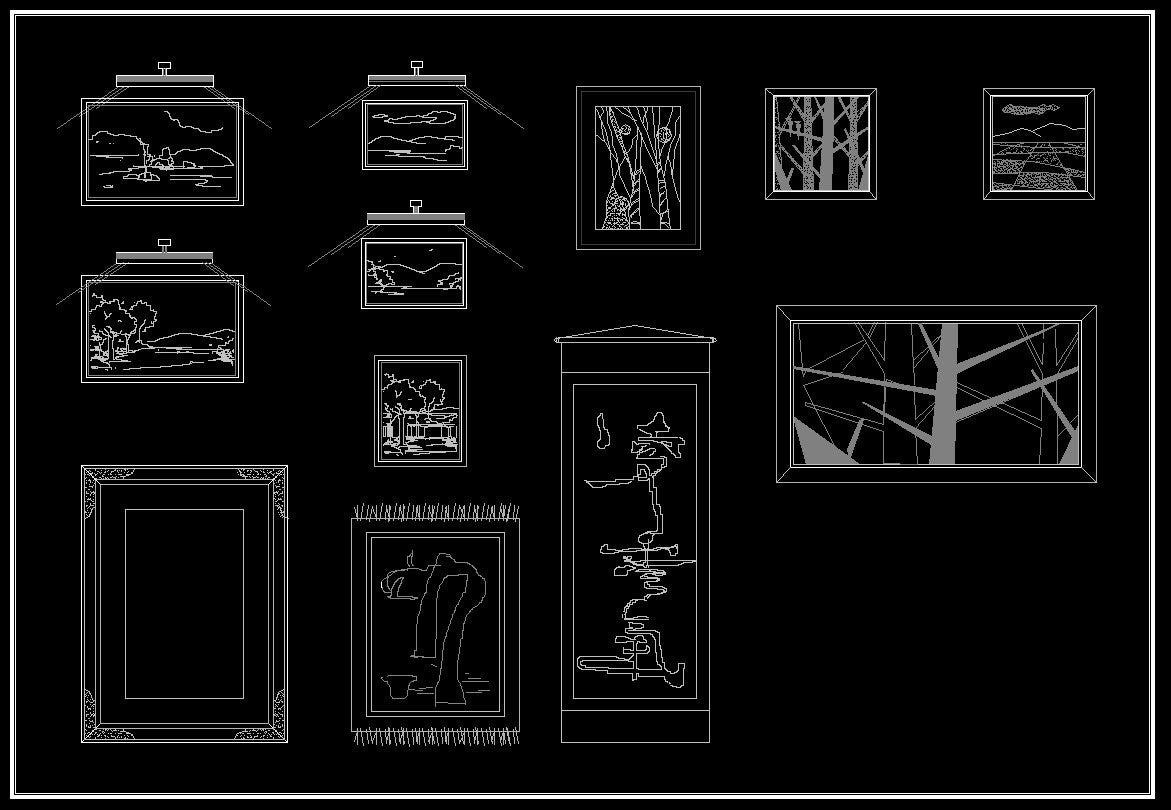
Select all the adjustments by Cmd/Ctrl + Clicking on each one of them, right click after you selected them and choose "create group," rename it "adjustments,” click on it and reduce its opacity at 46%. Set the Gradient Map’s layer blending mode to soft light with an opacity of 87%. Here we used a Photo Filter, Curves, Hue/Saturation, Gradient Map, and Color Balance. Now add some adjustments without using clipping masks, this means they will be applied to all layers below them. Burn the right side.Īpply the following adjustments to the forest texture.Ĭreate a new layer, paint it with a green similar to the water's color, right click on layer and create a clipping mask, reduce the layer's opacity at 50%.

Paint some new clouds on a new layer on the bottom-left.Ĭut out the forest texture and place it into the image as shown. Use the dodge and burn tool to add some shading as shown. Paint in some clouds again as shown to cover part of the mountain.ĭownload this stock image, extract it, and place it on your canvas, as shown. Now apply a Levels, Color Balance, and Selective Color Adjustment as shown below. Then use the dodge and burn tools to add some shading. Grab this stock image, cut out an area as shown below and place it as shown. Go to Filter > Blur > Gaussian Blur and adjust the settings until you have a result similar to that as shown below. Then use the dodge tool to softly highlight the left areas of the rock to add some light.Ĭreate a new layer and use a Cloud Brush to paint in front of the mountains we just created.Ĭhoose a hard brush and paint some lines as shown below on a new layer. Now apply a Levels (Layer > New Adjustment Layer > Levels), Color Balance (Layer > New Adjustment Layer >Color Balance), and Brightness/Contrast (Layer > New Adjustment Layer > Brightness/Contrast) Adjustment. I used a small eraser brush and placed it in the water. In a new layer, paint in two boats, to add some detail.Ĭreate a new layer and add this stock image as shown below. Go to Layer > New Adjustment Layer > Color Balance and apply the following settings.Ĭreate a new layer and use the clone tool to add some water in the bottom-right area as shown in the selection below.Īdd a Curves and Color Balance Adjustment (Layer > New Adjustment Layer), then go to the adjustment layers, right-click and choose "create clipping mask," so they will be applied only to the layer they are a clipping mask of. Use the dodge tool on a low opacity to add a light source on the left. Now, burn the right side of the sky as shown below.
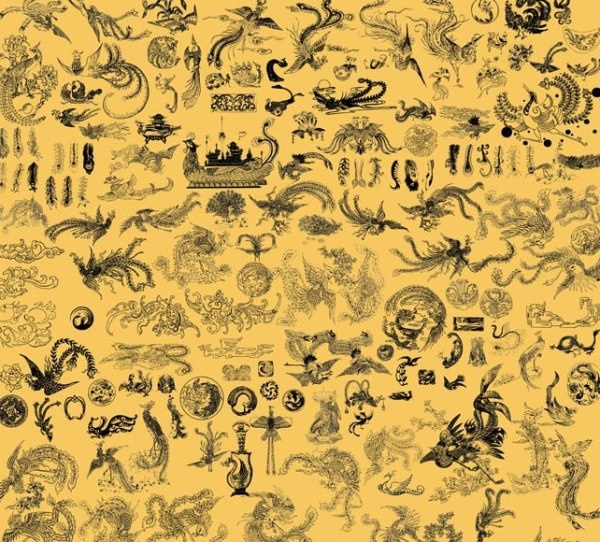
Download the Sky image and place it on the canvas as shown below. The following assets were used during the production of this tutorial.Ĭreate a new document, 1920 x 1200px at 72 dpi. In today’s premium tutorial we will learn how to use matte painting techniques to create a beautiful landscape from several stock photos using Photoshop.


 0 kommentar(er)
0 kommentar(er)
